Tutorial
Toast Notification for Contact Form
by Hafizul Hassan
July 7th 2021
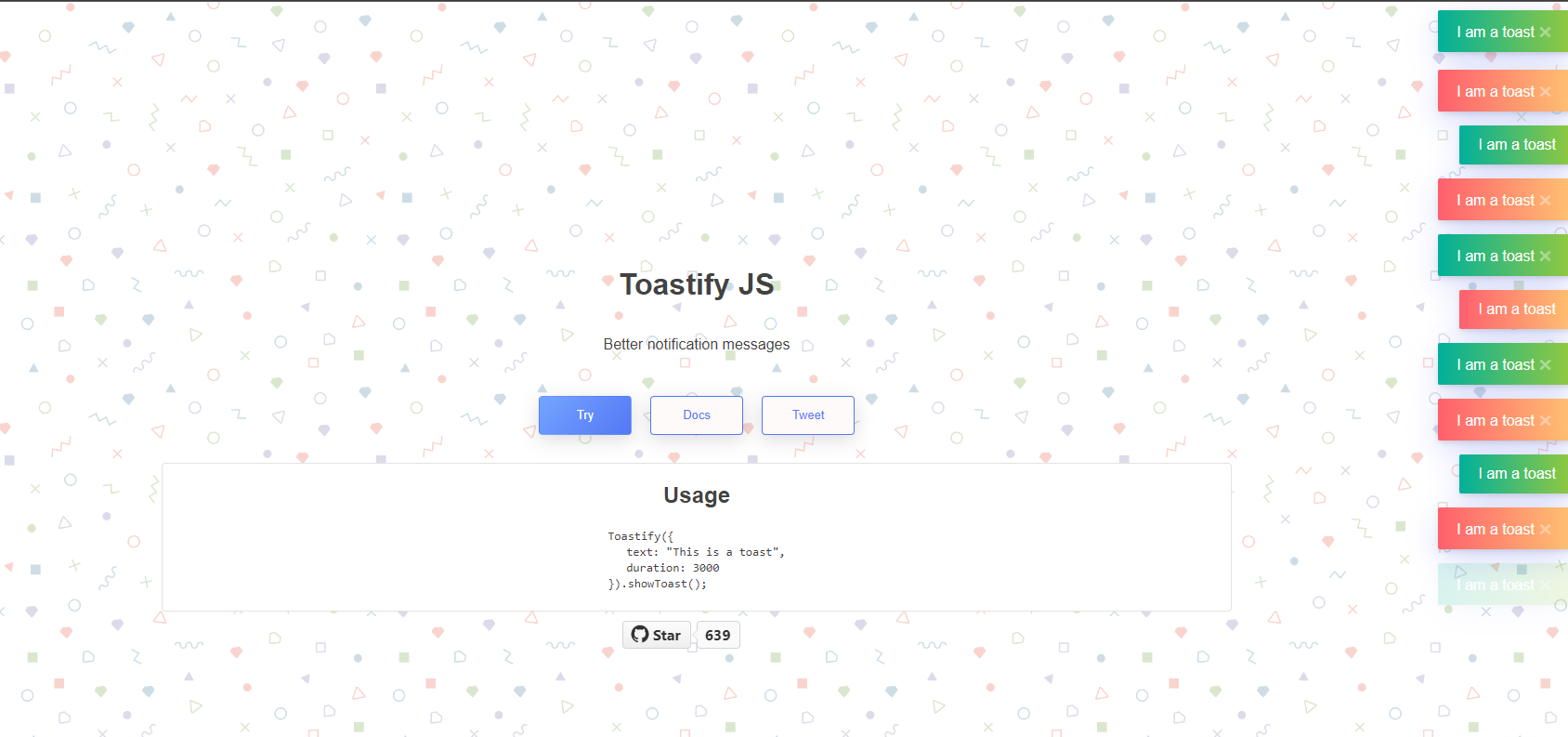
In this tutorial, we will create a successful toast notification once user submitted the contact form.
Requirement
Before begin, these are the requirements that you need to have:
- Contact Form - You can use your own contact form
- Toastify JS
Install Toastify
- Run this code to install
npm install --save toastify-js
# or
yarn add toastify-js -S
Add Toastify to Contact Form
- Import toastify to our component
import Toastify from 'toastify-js'
- import Toastify CSS in our globals.css.
import "toastify-js/src/toastify.css"
- Insert this code inside the submitForm function before the clear the field code. You can change the text to whatever you want.
Toastify({
text: "Email sent!",
duration: 4000,
newWindow: true,
close: true,
gravity: "top", // `top` or `bottom`
position: "center", // `left`, `center` or `right`
stopOnFocus: true, // Prevents dismissing of toast on hover
}).showToast();
- Your overall code will look like this.